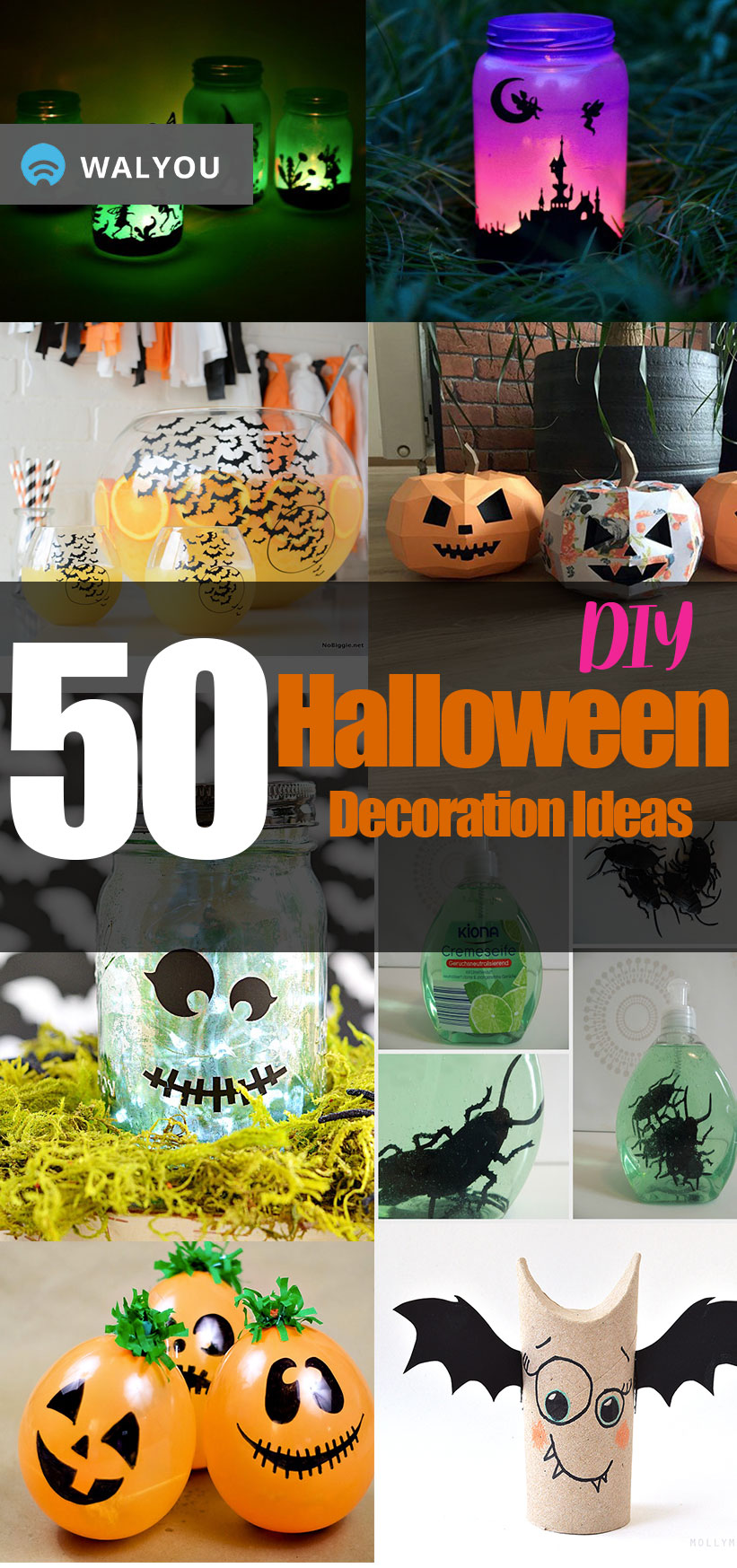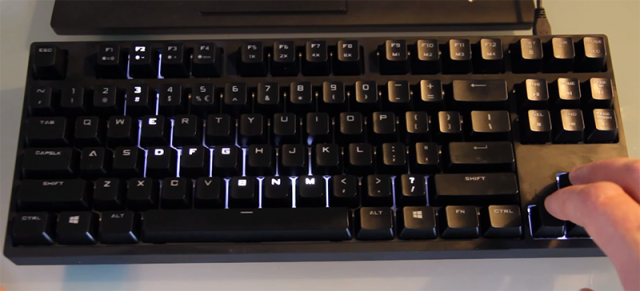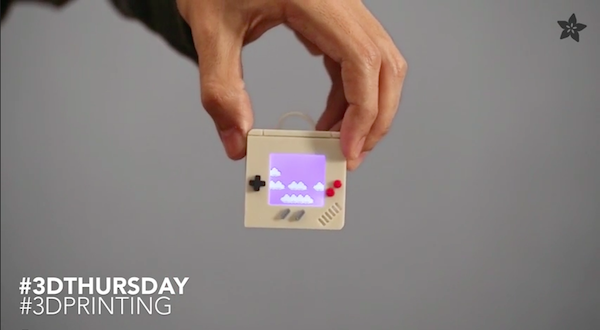Out of millions of websites that are available on the internet today, only a handful succeed in becoming a part of our daily surfing activity. There are many favorites such as Google, Facebook, Apple or CNN, and we each have our own – the URL’s which are first or second to be typed into the address bar at the beginning of every websurfing session. Sometimes, “our very special” websites are even granted the privileged position of browser’s homepage. Yet, they will always remain at least “one click away” from us.
The cool trick, we are bringing to you in the video below, will walk you through the simple steps of how to set your favorite website as your new computer’s wallpaper. This will allow you to access and surf the website directly from your desktop, exactly as you would do using a regular browser. (Note: Does not work on Vista)
I rewrote for you the HTML code as it appears in the video:
——————————————————- copy ————————————–
<html>
<body>
<iframe src=”ADD THE URL OF YOUR FAVORITE WEBSITE”(i.ehttp://www.reddit.com/) width=100% height=100%>
</iframe>
</body>
</html>
——————————————————- copy ————————————–
Enjoy!
click here to see the video at metacafe’s